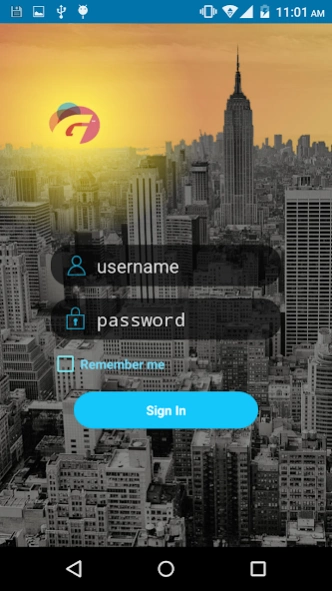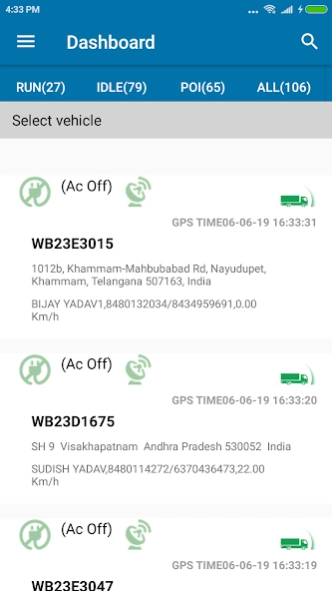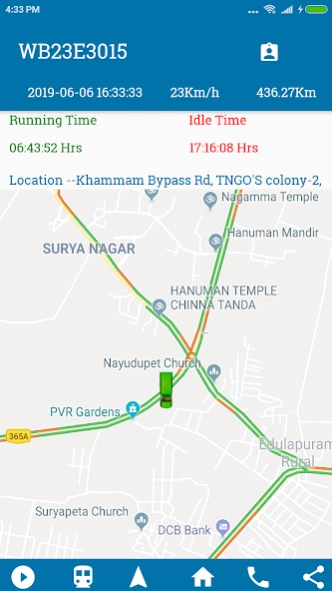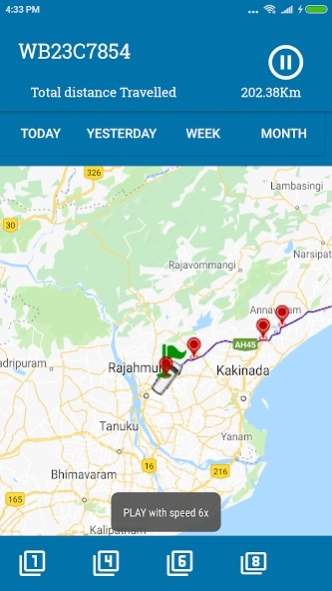Gtrac 4.1.36
Free Version
Publisher Description
Gtrac - It’s more than just fleet tracking. It’s a business tool.
It’s more than just fleet tracking. It’s a business tool.
Designed for reliability and ease-of-use, the comprehensive G-trac Fleet Tracking solution lets you do it all.
Our cloud-based solution gives you the information you need to decrease your overhead costs and maximize your revenue.
Easily find and view the location of your vehicle or your entire fleet. Immediately see their status – are they moving, idling or stopped? Track all activity including starts, stops and duration of stops.
Quickly find addresses and dispatch the closest vehicles with optimized routes.
GPS fleet tracking technology enables you to elevate your fleet operations:
• Maximize productivity - Receive real-time activity alerts and notifications on your phone, take decisions on the Go..
• Decrease costs - Drill down into Route Replay to investigate incidents in the field
• Increase service revenue - Stay in touch with performance against your benchmarks with Dashboard metrics and Scorecards
• Improve customer service - Android native app gives you full functionality, not just mobile web browsing.
Please Note: You must be a GTRAC customer to use this app. Not a GTRAC customer yet? Contact us to find out more. IND: 9971353535, England: 02037438544
About Gtrac
Gtrac is a free app for Android published in the Geography list of apps, part of Education.
The company that develops Gtrac is ITG Telematics Pvt. Ltd. The latest version released by its developer is 4.1.36. This app was rated by 19 users of our site and has an average rating of 1.0.
To install Gtrac on your Android device, just click the green Continue To App button above to start the installation process. The app is listed on our website since 2024-04-12 and was downloaded 3 times. We have already checked if the download link is safe, however for your own protection we recommend that you scan the downloaded app with your antivirus. Your antivirus may detect the Gtrac as malware as malware if the download link to com.compscitutorialsnew.basigarcia.navigationdrawervideotutorial is broken.
How to install Gtrac on your Android device:
- Click on the Continue To App button on our website. This will redirect you to Google Play.
- Once the Gtrac is shown in the Google Play listing of your Android device, you can start its download and installation. Tap on the Install button located below the search bar and to the right of the app icon.
- A pop-up window with the permissions required by Gtrac will be shown. Click on Accept to continue the process.
- Gtrac will be downloaded onto your device, displaying a progress. Once the download completes, the installation will start and you'll get a notification after the installation is finished.